Email Alias Application:
To apply for an email alias, please send an email to gzit@hkust-gz.edu.cn via your campus account.
Email Alias Requirements:
1.The email alias can only contain alphanumeric characters, underscore, and period, and cannot include special characters such as $%^, etc.
2.The email alias must include the surname. If the surname exceeds 10 characters, it needs to be abbreviated. Examples: BB.Lee, John.K.K.Chan.
3.The maximum length of the email alias is 15 characters.
4.The application operates on a first-come, first-served basis, and duplicates are not allowed.
5.Each person can only apply for an email alias once; multiple applications are not permitted.
Email Alias Usage
- Sending Emails (Using the email alias as the sender's):
Method: Outlook on the web
Attention:
1.When sending emails to internal staff using the email alias, the sender may still display the campus email address according to Microsoft’s official guidelines.
2.When sending emails to external users, the sender will normally display the email alias address.
Instructions:
1.Sign in to https://outlook.office.com/ with your campus email address and password.
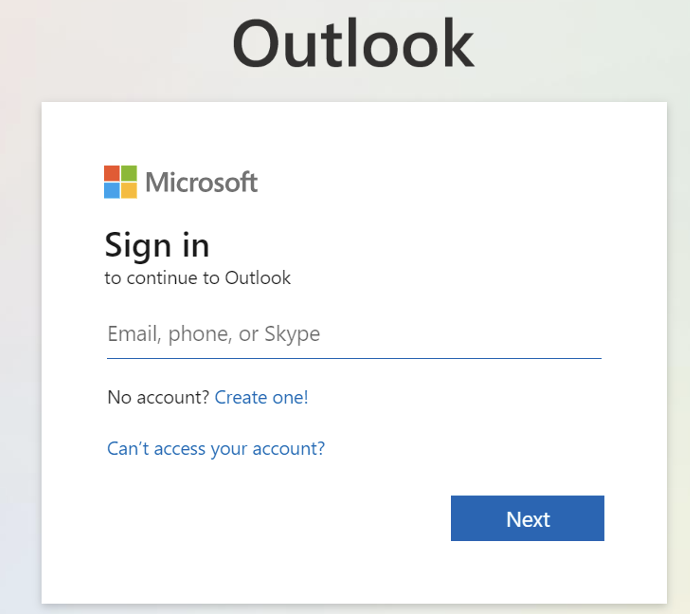
2.Click on the 'Settings' icon in the upper right corner of the page, select the' Mail 'option, and then choose' Compose and reply'. In the ' Addresses to send from', tick the email alias address.
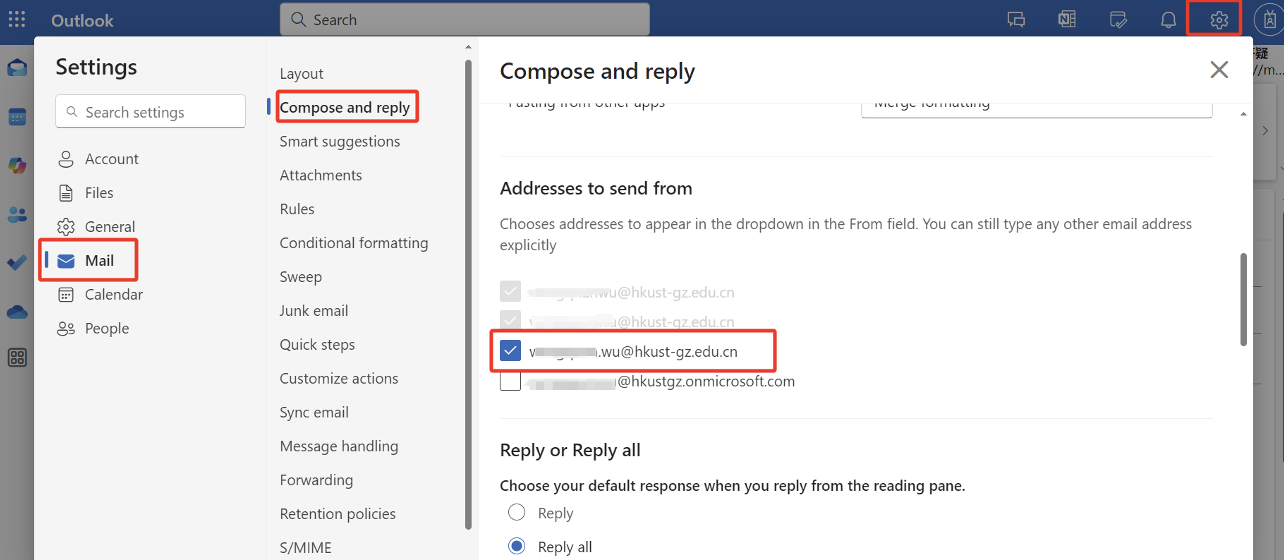
3.Create a new email, select the email alias address from the drop-down menu under 'From', and send the email.
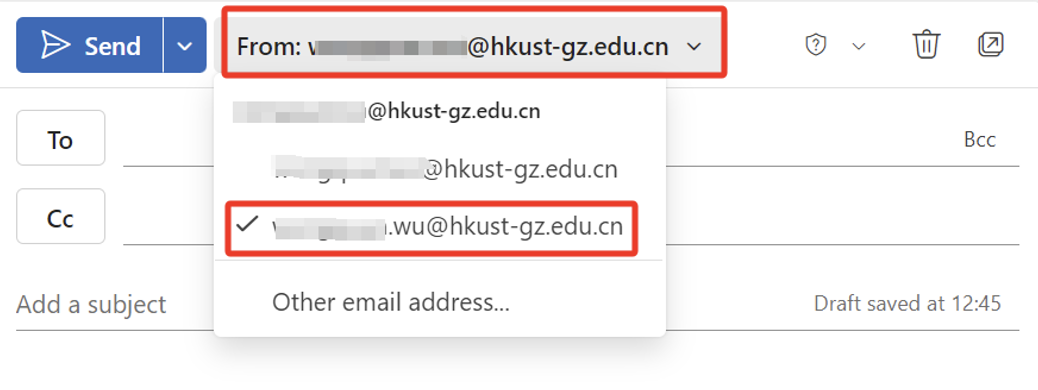
- Receiving Emails (Using the email alias as the recipient):
Provide the email alias to the sender, and the sender can send emails to the email alias, which will be redirected to your campus email.