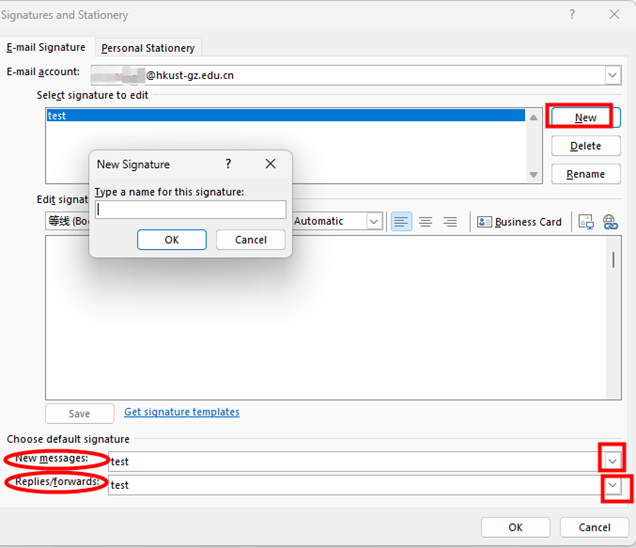How to Automatically Add Signature When Replying Forwarding Message in Outlook
1. From Inbox, go Home>New Email>Signature>Signature.
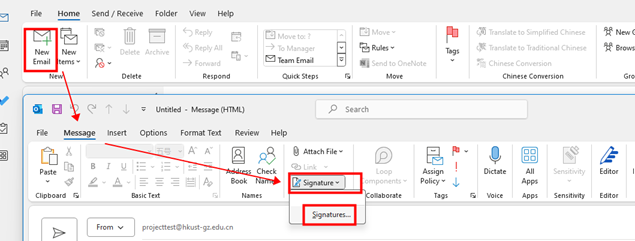
2. In the new dialog box, choose “New”. Type a name and content of the new signature. Then under “Choose default signature”, select corresponding signature for E-mail account, New Messages, and Replies/forward. Click “OK”.