According to Microsoft's official announcement, support for Windows 10 ended on October 14, 2025. Microsoft no longer provides software updates, security fixes, or technical assistance to Windows 10 PCs.
PCs running Windows 10 will continue to function; however, they will no longer receive software and feature updates, security updates and fixes, or technical support. Without regular security updates, the device will become more vulnerable and susceptible to viruses and malware. Windows 10 PCs may also experience slower performance and functionality across the device and applications. To ensure the security of your personal data and the smooth operation of your devices, we strongly recommend upgrading to Windows 11 as soon as possible.
Please follow the steps below to check your system version and proceed with the upgrade.
- Check your current system version:
Press the Win + R, type winver, then press Enter.
Alternatively, navigate to Settings → System → About to view your Windows version details.
- Choose the upgrade path based on your version:
If your system version is later than Windows 10 20H2, your device qualifies for a direct upgrade. Please follow the attached How to Upgrade Windows 10 to Windows 11 for detailed instructions.
If your system version is Windows 20H2 or earlier, please upgrade your system to the latest version of Windows 10 via Settings → Windows Update. Then, upgrade to Windows 11 referring to the guide mentioned above.
If you encounter any issues during compatibility checks or the upgrade process, please contact us at <gzit@hkust-gz.edu.cn>.
Information Technology Department (ITD)
October 24, 2025