In the era of digitalization, emailing is the primary communication mode for study and work. At the same time, email security issues are increasing, and phishing emails have become the prime way to telecom fraud and ransomware attacks. Therefore, everyone needs to be vigilant and take preventive measures.
I. Hazards of Phishing Emails
1. Economic losses
Phishing emails mainly aim at stealing money. There are two types of attacks:
(1) With fake e-banking and fake websites, users are induced to enter personal account information, leading to information disclosure and economic losses.
(2) Even if users recognize fake banking or websites and do not input account information, Trojans or spyware will be also implanted while visiting fake websites, leading to action monitoring, data breaches, and economic losses.
2. Sensitive information disclosure
Trojans or spyware are possible to be implanted for accessing email information, local resources, etc. by clicking spamming links or downloading suspicious attachments.
3. Network protecting system crashes
Attackers may obtain internal encryped information, such as system security configurations and source codes, through phishing emails to further carry out cyberattacks and breach the security defenses.
II. Eight Tips on Phishing Email Precautions
1. Be Cautious of Email Sender Addresses
Check the sender's email address to make sure it matches the official one. Attackers may forge email addresses, but there are often subtle differences, such as misspellings or incorrect domain names.
2. Be Alert while Clicking Links
Hover over links in emails to verify if the actual URL matches the displayed URL. And avoid downloading attachments, especially from unknown senders, as they may contain malicious software.
3. Enter URLs manually
When receiving emails involving sensitive information, manually enter the website's URL instead of clicking links in the email.
4. Check Grammar and Spellings
Carefully read the email to check for abnormal grammar, spelling, or semantic errors. Phishing emails often contain these errors, as they are typically written by non-professionals.
5. Be Wary of Urgency and Threats
Phishing emails often create urgent situations or threats to compel actions like clicking links or providing personal information. Please stay calm and avoid immediate responses.
6. Contact the Sender or Refer to Official Channels
If there are any suspicions, please try to contact the sender through phone calls or other official channels.
7. Use Multi-Factor Authentication
Please enable multi-factor authentication to enhance account security.
8. Utilize Antivirus Software and Security Tools
Security Software: Installing and regularly upgrading the security software helps to detect and block phishing emails, enhancing network security protection.
Secure Browse Plugins: Installing trusted browser plugins helps to improve the security level.
In conclusion, phishing emails are variable and hardly preventable. All of us should handle them with caution. If it is hard to identify phishing emails, please feel free to contact us. We will further investigate and follow up to protect users from any negative impacts!