Change the Default language for Office365
1. Download the Office 365 Language Pack.
2. Click “Download”.
3. After installation, run any Office application (Excel, Word, PowerPoint, Outlook, etc.). Go to File>Options>Language.
4. Choose “Chinese”/ ”English” and click “Set as Default”.