Resolution: Cannot Install Internet Explorer 11 on Win10
Microsoft Edge has become the recommended browser on Win10. But some users who have to use Internet Explorer figure out that they cannot reinstall the IE 11 after deleting it. Please follow the instructions to deal with this problem.
Method 1:
Go to
1. Control Panel
2. Remove Programs
3. Turn Windows features on or off
4. Uncheck the box of Internet Explorer 11
5. Tap on Yes when prompted to confirm
6. Tap OK
7. Restart PC to finish turning off IE11
Then repeat steps 1)-3), check the box of IE11, and restart PC again.
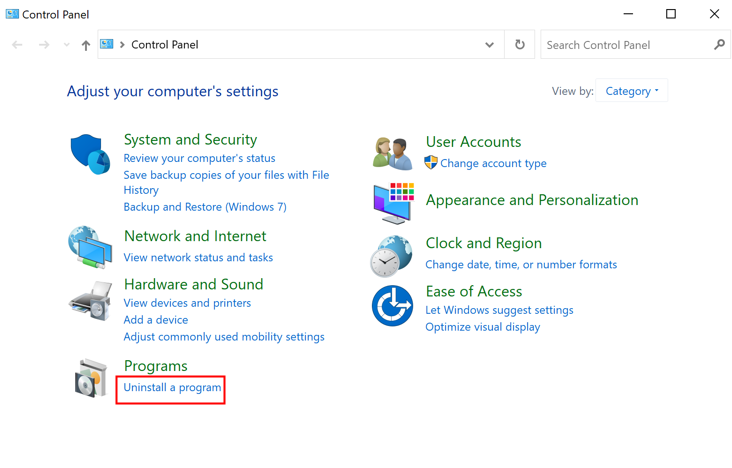
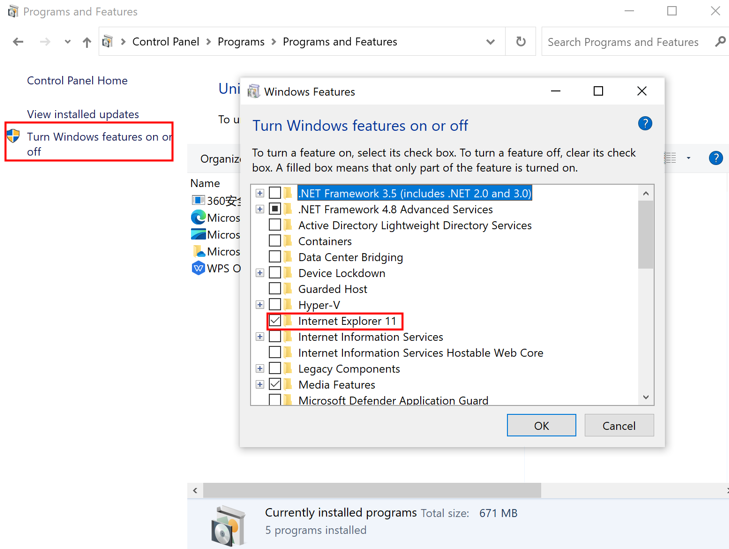
Method 2:
Go to
1. Start
2. Settings

3. Apps
4. Apps and features
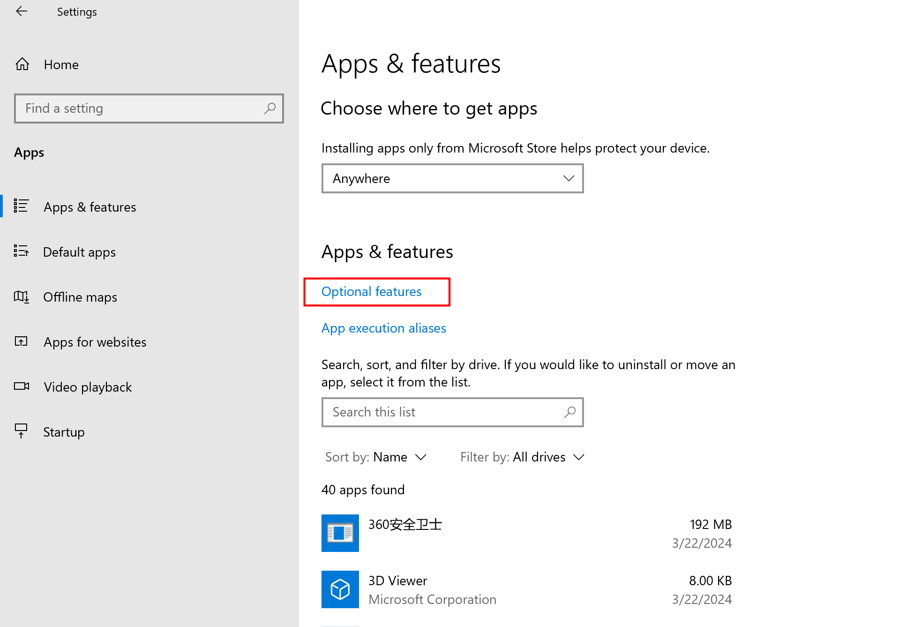
5. Manage optional features
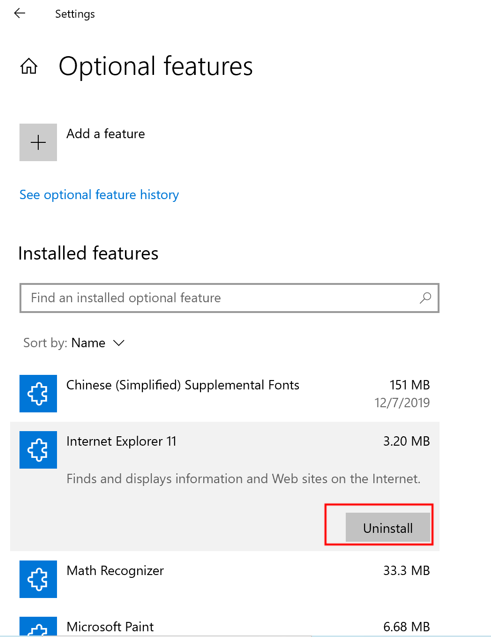
6. If you see IE 11, uninstall it
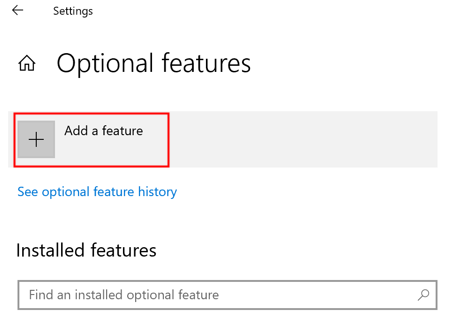
7. Click on Add a feature to add IE11
8. Install IE 11
9. Restart PC